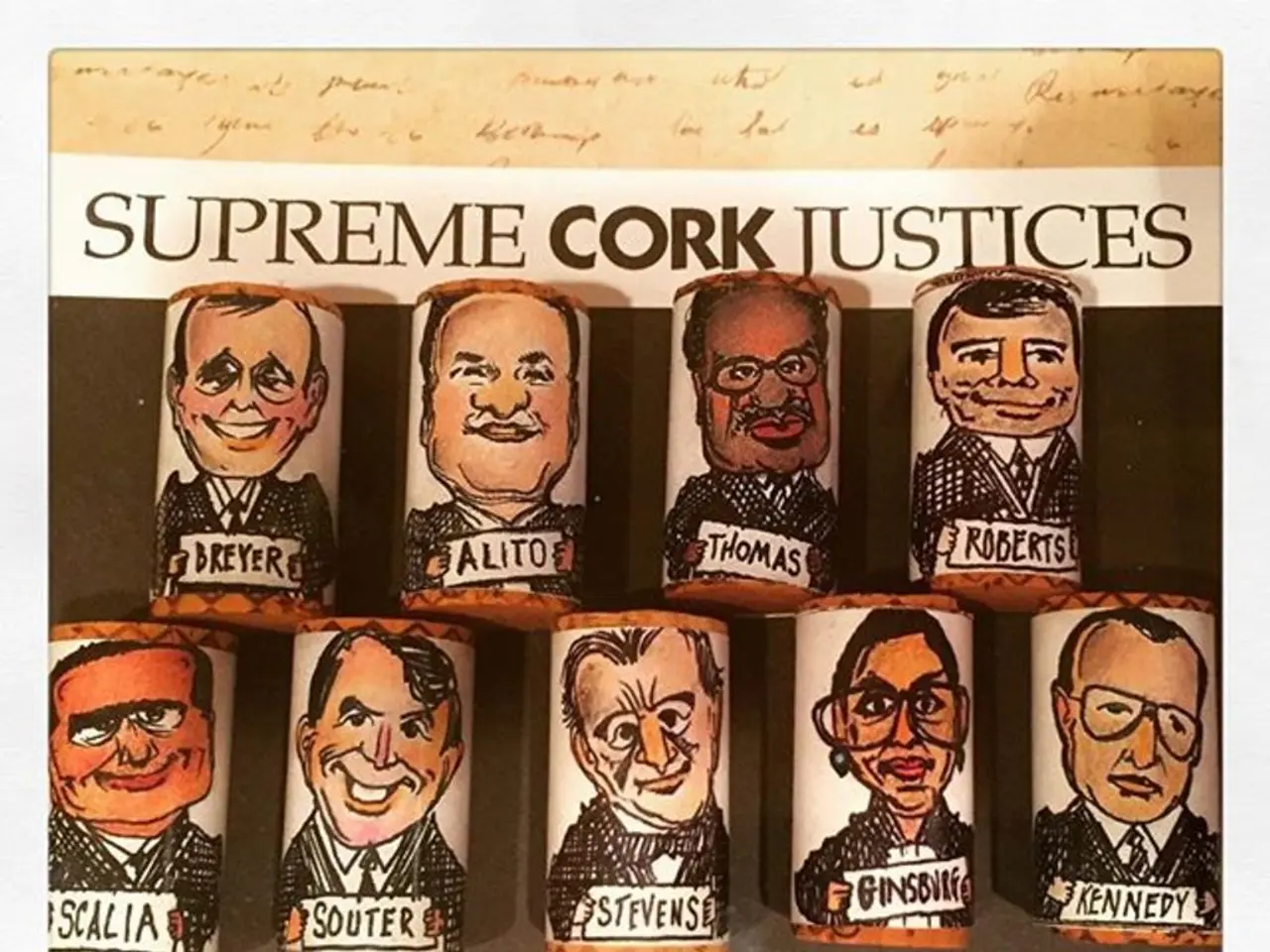Creating an Animated Graphic Interchange Format (GIF)
In the digital age, animated GIFs have become a popular and versatile tool for communication, entertainment, and artistic expression. This article will delve into the world of animated GIFs, exploring their uses, creation techniques, and benefits.
The File Size Limitations of Popular Social Media Platforms
Most social media platforms limit animated GIFs to a file size of 8-15MB. Twitter allows for a maximum of 15MB, while Instagram caps at 100MB, Facebook permits 8MB, and Discord accepts 8MB. These limitations necessitate optimisation strategies to maintain quality while keeping file sizes small.
Optimising GIF Quality and Size
To optimise GIF quality while keeping file size small, users should reduce colours in their palette, lower the frame rate, and resize dimensions. Cropping unnecessary areas, and considering removing duplicate frames are also effective adjustments. These changes will noticeably compress your file while maintaining decent visual quality.
Converting Videos to Animated GIFs
Users can convert videos to animated GIFs using online tools like GIPHY’s converter, desktop software like Photoshop, or free programs like GIMP. It's essential to choose tools that optimise quality and frame rates to maintain crispness and fluidity in the loop.
The Role of Animated GIFs in Professional Communication
Animated GIFs are useful in professional communication, such as in presentations, emails, and tutorials through visual demonstrations. They capture attention faster than static images, increasing likes, shares, and comments across platforms like Twitter, Instagram, and Facebook.
Creating Viral-worthy Entertainment GIFs
To create viral-worthy entertainment GIFs, users should extract trends from current events, keep loops between 2-6 seconds for maximum impact and shareability, focus on expressive faces, dramatic gestures, or comedic timing that others can use as responses, and optimise for platforms.
The Advantages of WebP and GIF
WebP offers better compression and quality than GIF, but you'll find less browser support. WebP loads faster and looks sharper, while GIF works everywhere reliably. The choice between WebP and GIF depends on the specific needs of the project.
Techniques for Creating Smooth Motion in Animated GIFs
The best techniques for creating smooth motion in animated GIFs include planning for seamless loops by carefully matching the first and last frames, using low or subtle motion to avoid abrupt transitions, and adjusting frame timing precisely. Utilising software features like tweening/interpolations can also help create automatic in-between frames that smooth out motion between keyframes.
The Power of Animated GIFs in Digital Art and Education
Animated GIFs have transformed how educators create and share learning materials, making abstract concepts tangible for students. In the digital art community, animated GIFs have been embraced as a legitimate medium for creative expression. They can be used for storytelling through sequential frames, creating mood boards with movement, and experimenting with colour shifts.
Streamlining the Creation of Professional Animated GIFs
Our website AI streamlines the process of creating professional animated GIFs through its intuitive platform and powerful animation tools. Users can upload their assets or choose from our website’s extensive library of characters and backgrounds. The AI guides users through customisation options, letting them adjust timing, effects, and shifts with simple clicks.
Adding Text to Animated GIFs
Users can add text to animated GIFs using various tools. Many online editors and software, such as Photoshop, our website, or Canva, allow you to overlay captions, titles, or subtitles that'll appear throughout your animation’s frames.
In conclusion, animated GIFs have become an integral part of online communication, offering a unique blend of entertainment, artistic expression, and educational value. With the right techniques and tools, users can create engaging, shareable, and professional-quality animated GIFs that captivate audiences and enhance digital conversations.
- For optimising GIF quality while keeping file size small, reducing colours in the palette, lowering the frame rate, resizing dimensions, cropping unnecessary areas, and removing duplicate frames are effective adjustments.
- Users can convert videos to animated GIFs using online tools like GIPHY’s converter, desktop software like Photoshop, or free programs like GIMP.
- Animated GIFs are useful in professional communication, such as in presentations, emails, and tutorials, as they capture attention faster than static images.
- To create viral-worthy entertainment GIFs, focus on trends, loops between 2-6 seconds, expressive faces, dramatic gestures, comedic timing, and optimisation for platforms.
- WebP offers better compression and quality than GIF, but GIF works everywhere reliably due to better browser support.
- Planning for seamless loops, using low or subtle motion, adjusting frame timing precisely, and utilising software features like tweening/interpolations can help create smooth motion in animated GIFs.
- In digital art and education, animated GIFs have been transformed as a legitimate medium for creative expression and as tools for teaching abstract concepts, making them an integral part of the digital age.