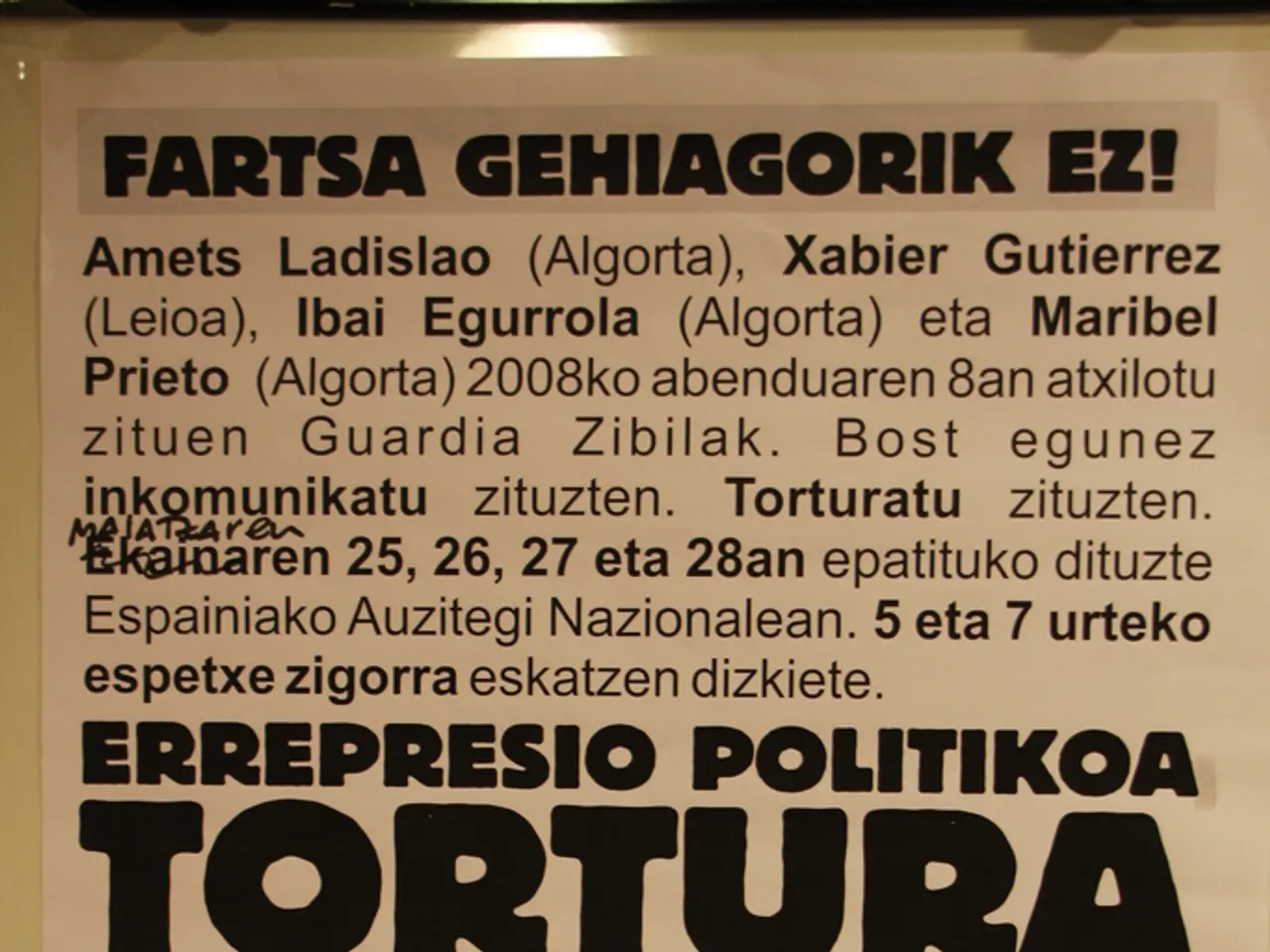Developing a Language Learning Mobile Application Similar to Duolingo
In today's digital age, the online learning industry is booming, and language learning apps are a significant part of this growth. If you're considering creating a language learning app, here's a guide to help you get started using no-code app-building tools.
Step 1: Choose the Right No-Code App Builder
The first step is to select a no-code app builder that is suitable for educational or language learning apps. Recommended tools include:
- LearnWorlds Mobile App Builder: This platform focuses on Learning Management System (LMS) apps, supports full customization, and offers branded native apps for iOS and Android, as well as rich learning features like course catalogs and video downloads.
- GoodBarber: This user-friendly platform offers an intuitive drag-and-drop editor to make native iOS/Android apps, with options for integrating content, ads, and third-party tools to automate workflows.
- Glide or Bubble: These tools are great for building interactive, data-driven apps. Bubble offers full-stack web responsiveness with databases and backend logic, while Glide is streamlined for mobile apps via spreadsheets.
Step 2: Plan Core Features of a Language Learning App
To create a successful language learning app, it's essential to plan its core features. Consider incorporating:
- Interactive lessons (listening, speaking, reading, writing)
- Gamification (points, badges, streaks)
- Instant feedback & chatbots for conversational practice
- AI-powered personalized learning paths
- Social/community features for motivation
- Offline access and downloadable content
Step 3: Build and Customize Your App Without Coding
Once you've chosen your app builder, use the platform’s drag-and-drop editor to design your user experience and interface. Incorporate multimedia learning resources, set up user accounts, progress tracking, and notifications for engagement. Connect to a back-end database or spreadsheet to manage lessons and user data. If needed, integrate AI components for personalized learning or conversational practice using no-code AI tools such as Replit or AI-powered workflows in Glide.
Step 4: Monetize Your App
To make your app profitable, consider offering freemium access with paid premium features or subscriptions. Include in-app purchases for extra content or intensive courses. Use ads with careful placement to not disrupt learning. Partner with language content creators or institutions for exclusive content.
Step 5: Publish and Maintain
Launch your app on the Apple App Store and Google Play via your own developer accounts. Continuously update content based on user feedback. Use analytics to track user engagement and improve retention.
Summary Table of Platforms Suitable for No-Code Language Learning Apps
| Platform | Strengths | Platform Type | AI/Advanced Features | |----------------|----------------------------------|-----------------------|------------------------------------| | LearnWorlds | LMS-focused, white-label app, native iOS/Android | No-code LMS Mobile App Builder | AI content creation, SCORM compliance | | GoodBarber | User-friendly, great for content & e-commerce apps, supports ads & automation | No-code native app builder | AI-enhanced interface, third-party integrations | | Bubble | Full-stack web app builder, extensive customization | No-code web app builder | Backend logic, database management | | Glide | Fast mobile apps from spreadsheets | No-code mobile app builder | Generative AI, workflows | | Replit | AI-assisted app building with natural language | No-code AI app builder | AI agent collaboration for backend & frontend |
By combining a no-code tool with a clear learning design, engaging gamification features, personalized AI enhancements, and a solid monetization model, you can efficiently create a competitive and profitable language learning app similar to Duolingo or Babbel.
With the right product and strategy, a language learning app business can do well. AppMySite, for instance, enables the creation of language learning apps instantly on a budget, making it an ideal solution for those aiming to enter the language learning app market.
- Utilizing a no-code app builder such as LearnWorlds, GoodBarber, Bubble, Glide, or Replit for custom app development allows you to create a white label app for lifestyle improvement, focusing on education-and-self-development, specifically a language learning app.
- To ensure success in your language learning app, incorporate core features like interactive lessons, gamification, instant feedback, AI-powered personalized learning paths, social communities, offline access, and monetization options like freemium access or subscription models.
- Leveraging technology in the form of no-code app builders enables you to design and build your language learning app without the need for programming skills, while also integrating AI components for conversational practice and personalization, much like popular language learning apps Duolingo or Babbel.