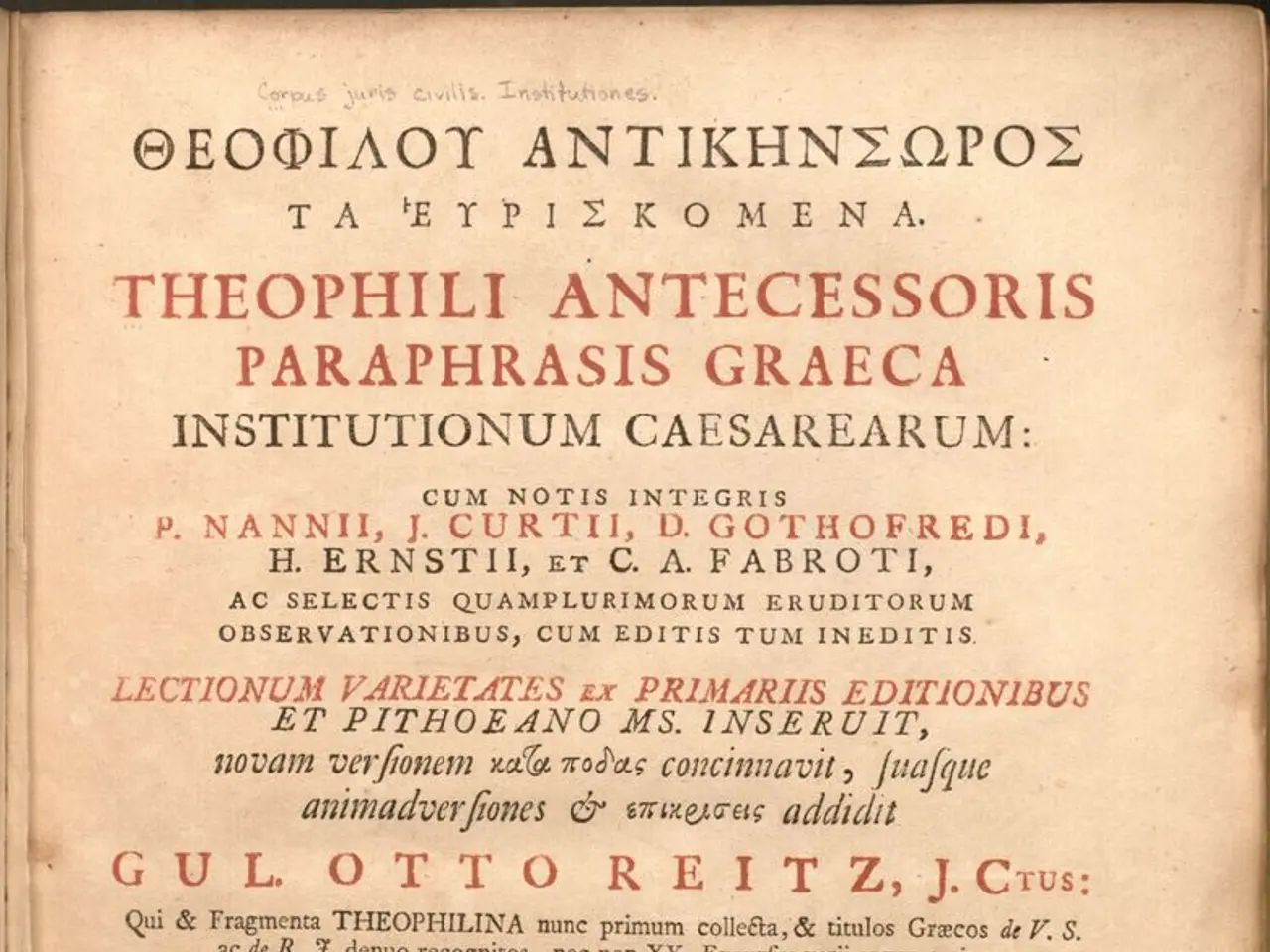PDF Variants Compared: Significant Distinctions and Advantages Between Accessible and Standard PDFs
In the digital age, PDFs (Portable Document Format) have become a ubiquitous means of sharing documents such as reports, brochures, forms, and presentations. However, the key differences between standard PDFs and accessible PDFs are crucial for ensuring a more inclusive and equitable digital environment.
Standard PDFs, while maintaining the original layout and formatting of the creator, often lack the necessary structure, navigation, interactivity, and compliance features that make them less accessible for users with disabilities. On the other hand, accessible PDFs are designed with these features in mind, offering a more inclusive and equitable user experience.
Structure and Navigation
Standard PDFs typically present content as a flat sequence of pages without semantic tags, headings, or logical reading order. In contrast, accessible PDFs use a clear tagged structure with semantic elements (headings, lists, tables), allowing screen readers to understand the content hierarchy and enabling keyboard navigation aids such as bookmarks and skip links.
Interactivity and Usability
Standard PDFs might not support keyboard navigation or alternative text for non-text elements and are usually not optimized for assistive technologies. Accessible PDFs, however, include keyboard-friendly navigation, alternate text for images, captioning for multimedia, and form controls that are usable with screen readers and keyboard only, improving usability for users with disabilities.
Compliance and Inclusivity
Standard PDFs generally do not meet accessibility standards like the Web Content Accessibility Guidelines (WCAG), ADA, or Section 508. Accessible PDFs comply with these legal and technical standards, ensuring inclusivity by making content usable by people with visual, auditory, motor, or cognitive impairments.
User Experience
Standard PDFs can be difficult or impossible for many users reliant on assistive technologies to interact with. Accessible PDFs provide an equitable experience with features like dyslexic-friendly fonts, high contrast colors, and logical content structure, enhancing readability and accessibility for all users.
Brand Image
Using accessible PDFs reflects a company’s commitment to social responsibility, inclusiveness, and ethical business practices. Accessible documents foster a positive reputation, build trust, reduce legal risk, and signal that a brand values diversity and equity.
SEO Benefits
Standard PDFs often lack semantic markup and alternative text, limiting their discoverability and indexing quality by search engines. Accessible PDFs with proper metadata, text-based content, and tags improve content SEO by allowing search engines to better understand and rank the information.
Creation Process
Creating accessible PDFs requires additional deliberate steps and tools, such as tagging content, adding alt text, specifying document language, structuring content hierarchically, and testing with assistive technologies. Tools like Microsoft Word (for simple documents) and Adobe Acrobat Pro (for complex, media-rich PDFs) are preferred for making PDFs accessible.
In conclusion, accessible PDFs incorporate enhanced structure, navigation, interactivity, and compliance features that make them usable by everyone, including people with disabilities, while standard PDFs usually lack these features, resulting in poorer accessibility, usability, and compliance. Prioritizing accessibility by using accessible PDFs showcases an organization's commitment to social responsibility, reflecting a dedication to inclusivity and equality.
- To enhance the user experience for people with disabilities and promote social responsibility, companies should prioritize creating accessible PDFs with features such as dyslexic-friendly fonts, high contrast colors, and logical content structure.
- Accessible PDFs, unlike standard PDFs, comply with legal and technical accessibility standards like the Web Content Accessibility Guidelines (WCAG), ADA, or Section 508, ensuring that content is usable by people with visual, auditory, motor, or cognitive impairments.
- Using accessible PDF templates can help brands build trust, reduce legal risk, and signal their commitment to diversity and equity, as accessible documents reflect a dedication to inclusiveness and ethical business practices.
- To improve search engine optimization (SEO), consider using accessible PDFs with proper metadata, text-based content, and tags, as this makes content more discoverable and indexable by search engines. The creation process involves tagging content, adding alt text, specifying document language, structuring content hierarchically, and testing with assistive technologies using tools like Microsoft Word or Adobe Acrobat Pro.