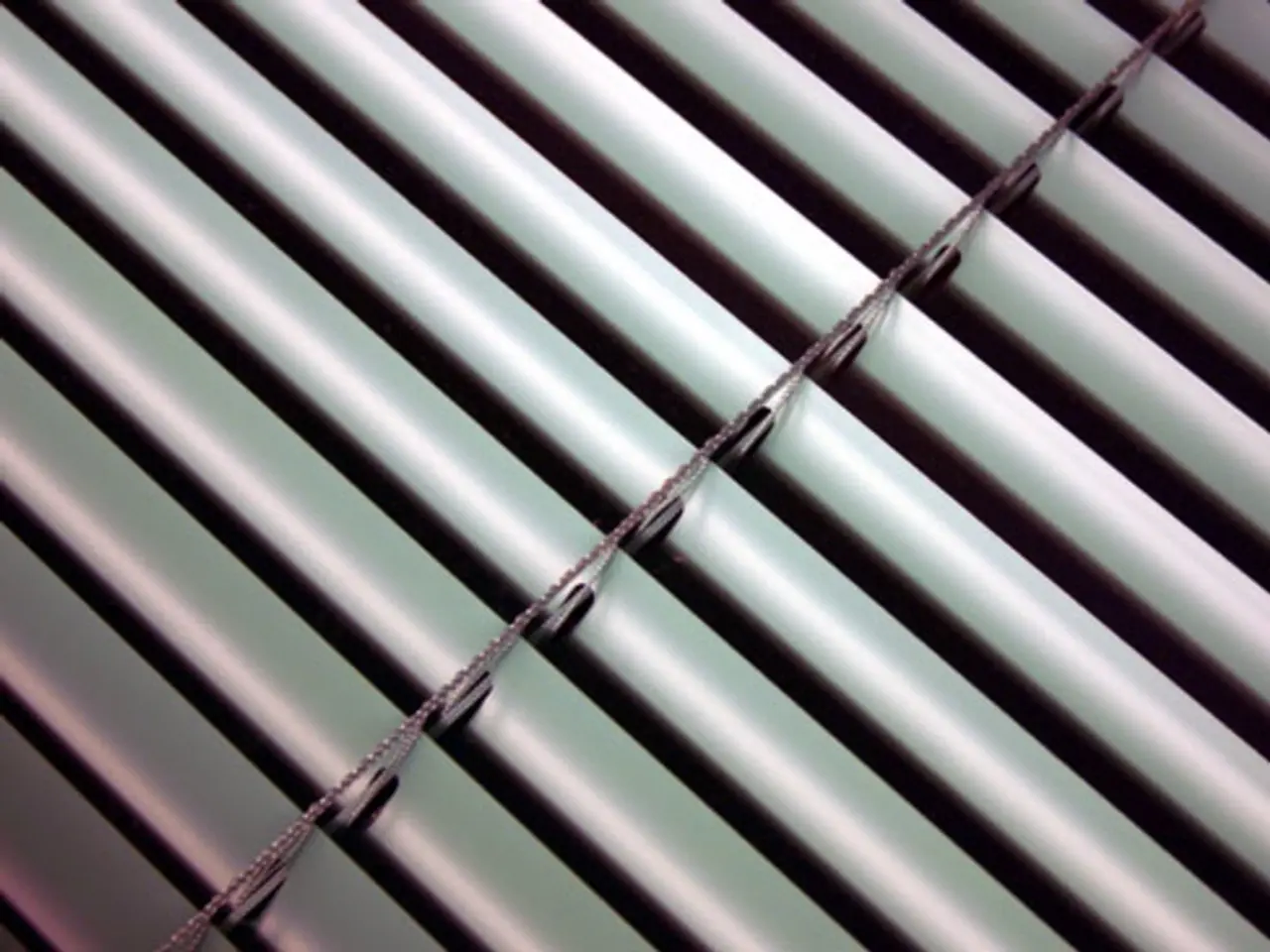Top Strategies for Securely and Effortlessly Acquiring PowerPoint Files
For those seeking an alternative to Microsoft PowerPoint, there are numerous options available that cater to various user needs. Here, we explore some of the best free and feature-rich alternatives to PowerPoint, each with its unique strengths.
Quick and Easy Options
If you're looking for a presentation tool that requires minimal setup, consider Google Slides or PowerPoint for the Web. Google Slides is a cloud-based application accessible with a Google account, offering real-time collaboration, cloud storage via Google Drive, and good compatibility across devices. While it may have some formatting quirks when importing/exporting with PowerPoint files, it is quick and easy to start with. PowerPoint for the Web, on the other hand, is Microsoft's free online version of PowerPoint, requiring no download, just a Microsoft account. It provides basic PowerPoint functionality safely and instantly through the browser.
Offline Downloadable Options
For an offline downloadable option with strong PowerPoint compatibility, WPS Office is highly recommended. This free, downloadable office suite for Windows (11, 10, 8, 7) fully supports PowerPoint file formats. It boasts a Microsoft Office-like interface, over 100,000 templates, cloud sync, and works offline. WPS Office Presentation offers a sleek design, making it easy for beginners to use, and comes with hundreds of built-in templates.
Visual Design and Collaboration
For those seeking a tool that excels in visual design and easy online collaboration, consider Canva. This web-based tool offers a user-friendly drag-and-drop interface and an extensive template library, suitable for creating visually appealing presentations quickly. Downloads are available after online design, and it supports collaboration.
Apple Ecosystem
If you're an Apple user, Apple Keynote is the ideal choice. This software offers elegant design templates and seamless syncing across Apple devices. It is fast and elegant for use in the Mac Operating System.
Other Notable Mentions
- LibreOffice Impress is a free, open-source alternative to PowerPoint, with a traditional layout. It runs on Windows, Mac, and Linux.
- Microsoft offers a 30-day trial of the complete Office package, which includes PowerPoint. This trial comes with 1 TB of cloud storage (Microsoft 365 Free Trial).
Each of these alternatives offers a unique set of features, catering to various user preferences, financial considerations, and device usage. It is essential to choose the one that best suits your needs.
Remember, when downloading software, it is always recommended to use antivirus software to ensure the safety of your device.
[1] Google Slides: https://www.google.com/slides/about/ [2] PowerPoint for the Web: https://www.office.com/powerpoint [3] Canva Presentations: https://www.canva.com/presentations/ [4] WPS Office: https://www.wps.com/en/office/wps-office-free-download/
- In the realm of education-and-self-development and personal-growth, these alternative presentation tools, such as Google Slides, WPS Office, Canva, Apple Keynote, LibreOffice Impress, and Microsoft PowerPoint (during the 30-day free trial), can serve as valuable instruments for design, productivity, and art, providing unique features for diverse user preferences and device compatibility.
- For personal growth and productivity enhancement, it's worth exploring the visual design capabilities of Canva or the compatibility of WPS Office with PowerPoint file formats in the realm of design and technology.
- In the pursuit of an alternative presentation tool that caters to art, visual design, and easy collaboration, both Canva and Apple Keynote are excellent choices, each offering their distinct strengths in these areas, contributing to one's educational and self-development journey.